Are you comparing Semrush vs Ahrefs vs Moz?
Semrush, Ahrefs, and Moz are the top three SEO tools on the market. They allow you to do keyword research, competition analysis, track SEO rankings, monitor backlinks, and more.
In this guide, we’ll compare the pros and cons of Semrush vs Ahrefs vs Moz to find out which one is better.
Why Use an SEO Tool for Your Online Business?
An SEO tool helps you improve your website’s performance on search engines. Choosing the right SEO tool helps you get more traffic from search engines and grow your business.
Following are just a few things that you can do with Semrush, Ahrefs, or Moz.
Track Your Search Engine Rankings
All three platforms allow you to easily track your search engine rankings. You can simply add your website URL to see how your site is doing in search. You can also manually track keywords and monitor your search rankings.
Optimize Your Content for Higher Rankings
All three SEO software tools help you optimize content for higher rankings. They include site and content audit tools that provide easily actionable tips to improve your SEO.
Track Competitors
You can also spy on your competitors just as easily as you would monitor your own website. You can see who is linking to your competitors, what keywords they are ranking for and then beat them on all those keywords.
Find Keyword Ideas
Struggling with keyword ideas to get more traffic? All top SEO software tools help you find keyword ideas with higher search volumes that you can easily rank for.
Track Backlinks
These SEO software help you track backlinks to any URL on your website or your domain name. You can see who links to your website and improve your link-building strategy with real insights.
These are just the top advantages of using an SEO software tool for your website.
Depending on which platform you choose you would also get many other features such as keyword ideas for paid advertising (PPC), Social Media analysis, local SEO, content marketing tools, keyword research, on-page SEO, and more.
That being said, now let’s take a look at each one of these top three SEO platforms and how they stack up in terms of features, ease of use, and pricing.
1. Semrush
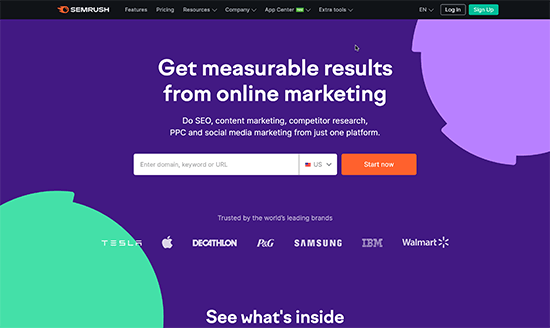
Semrush is one of the best SEO tools on the market. It was founded in 2008 as a Firefox SEO extension called SEO Digger, which was later renamed SeoQuake, and then became Semrush.
Semrush offers an incredibly powerful all-in-one platform to manage your search and content marketing strategy under one roof.
Let’s take a look at some of the Semrush features.
Semrush Features:
- Keyword research tool – Find keyword ideas and track your performance on any keywords.
- Competition research – Spy on your competitors, see their organic and paid keywords, and top content. Not sure about who your competitors are? Simply enter your own domain name to find out your competitors.
- Local SEO monitoring – Manage your listing, perform a site audit, track search position, and more.
- Comprehensive advertising monitoring – PPC keyword tool, domain monitoring, advertising research tool, and more.
- Social Media – Directly post ads to social media platforms, track social media postings, and research social media ads.
- Content analysis tool – Check your content for SEO performance with practical tips to improve it.
- Beautiful reports – You can generate and download beautiful reports for individual projects. You can also create custom reports for different domains, URLs, or Keywords.
When it comes to features, Semrush is the most comprehensive SEO software on the market.
Ease of Use:
Semrush offers a ton of data which could be overwhelming for a new user.
Luckily, it offers the most easy-to-use dashboard that just works. There is a search bar at the top where you can just add any domain, keyword, or URL to get started.
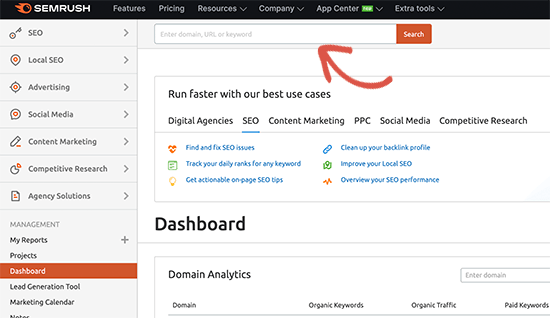
On the left, you get all the tools in a neatly organized layout. Each section comes with its own dashboard that works similarly to the main search tool. For instance here is the content marketing dashboard.
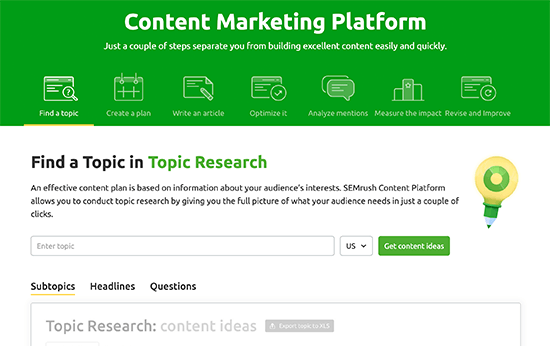
Semrush offers a robust help center with tons of how-to guides and tutorials to help you get started. They also a knowledge base and Semrush Academy where you get access to dozens of SEO courses.
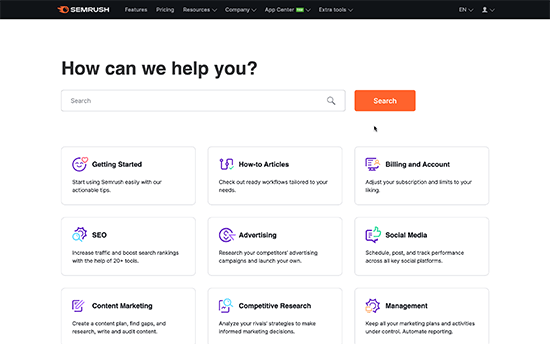
Semrush Pricing: Starting from $99.5 / month
Our Rating: A+
Semrush offers the most comprehensive SEO software toolkit on the market. The data behind Semrush’s platform is massive which gives you access to incredible insights into search engine marketing.
Most importantly, we find Semrush to be the most beginner-friendly SEO tool. Once you enter a URL or keyword, it gives you all the information you need in an easy-to-understand format.
WPExperiencecoder users can use our Semrush coupon to get a 30-day free trial.
2. Ahrefs
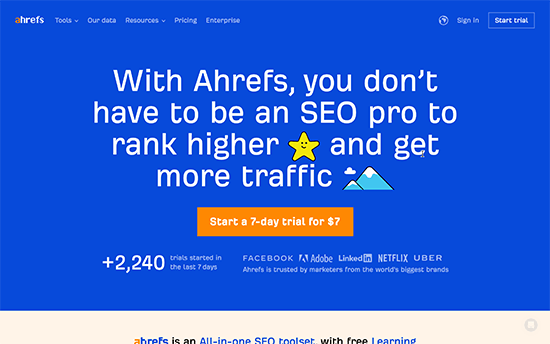
Ahrefs is another top SEO tool on the market with a comprehensive toolkit. Founded in 2010 as a site explorer tool, Ahrefs has grown into a full-fledged SEO platform for businesses, agencies, and SEO professionals.
It comes with all the features that you would get with any other SEO software in a simpler interface and tons of learning resources.
Ahrefs Features:
- Site Audit – Ahrefs comes with a powerful site audit tool that you can use to optimize your website
- Site Explorer – Spy on your competitors’ websites with Ahrefs site explorer tool. Unlock their top keywords and content and learn why they rank higher on those search terms.
- Keyword Explorer – Find out keyword ideas for your domain name and track your search performance on different keywords.
- Content Explorer – Find the most popular content for any keyword / topic. See exactly why they rank higher and replicate their strategy in your own content.
- Clicks data – Ahrefs provides click data for keywords which helps you understand not just search volume but an estimated click rate too.
- Keyword Tracker – Easily track SERPs for specific keywords. You can filter the tracking by geographic location, desktop and mobile.
Ahrefs provides all the tools you would want in your SEO toolkit. However, it lacks PPC advertising data for keyword research. It also lacks social media monitoring tools when compared with Semrush.
Ahrefs Ease of Use:
Ahrefs is very easy to use out of the box. They offer a simple dashboard with all the tools neatly tucked into different sections.
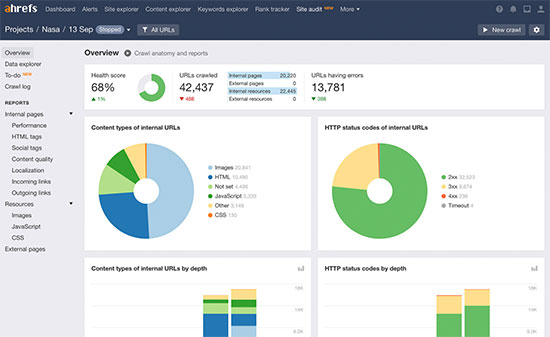
Navigating around each tool is quite easy and you can find on-screen help as you explore different areas. They also have an instant help icon on each page so you can get to the support team much quicker.
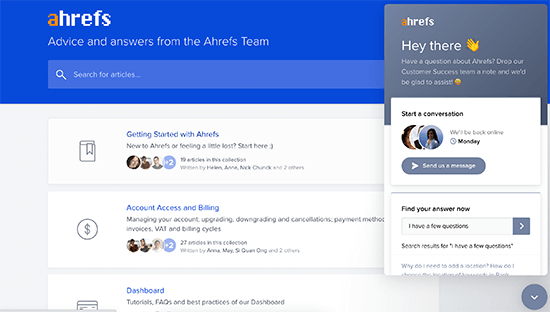
Ahrefs has an extensive library of articles, how-to guides, video tutorials and SEO resources. These come in handy if you are unfamiliar with a specific tool and want to learn how to make the most out of it.
Ahrefs Pricing: Starting from $99 per month.
Our Rating: A
Ahrefs offers a complete toolkit to manage SEO for your website and online business. It is easy to use and offers more proactive help across the platform than other tools. It does lack social media monitoring and PPC campaign features offered by Semrush, which may be a deal-breaker for some users who want to track those inside their SEO platform.
3. Moz
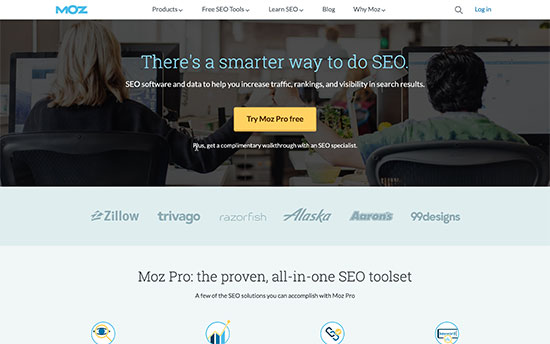
Moz is another popular contender for the best SEO software toolkit on the market. Founded in 2004 as an online community called SEOmoz which later became a consultancy agency and then an SEO toolkit.
They offer a professional toolkit for small businesses, SEO professionals, and agencies.
Let’s take a look at some of the features of Moz and see how they stack up against the competition.
Moz Features:
- Keyword research tool – Moz offers an easy-to-use keyword research tool. Simply enter a domain name to get the top-ranking keywords.
- Site audit tool – Perform a complete site audit to see how your website is doing in search. The tool shows you errors, crawl issues, and makes actionable recommendations
- On-page SEO – Get content optimization tips for keywords and URLs, find similar topics, and follow a step by step guide to improve existing content
- Backlink research – Moz comes with a link tracker tool that allows you to monitor your website’s backlink.
- Generate reports – You can download the automatic reports or create your own custom reports. Moz also provides templates to easy generate reports for domains, URLs, and keywords.
Moz offers all the basics that you will need to manage your website’s SEO. However, it lacks many features included in the other two platforms.
Ease of Use:
Moz offers a similar dashboard to the other two SEO tools mentioned above. Upon login, you get a quick overview of your projects with charts and a summary.
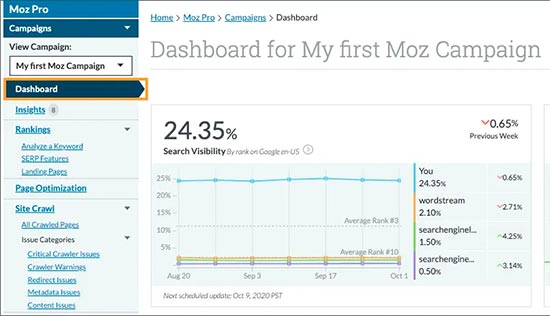
Different SEO tools are organized in a sidebar column. Each section comes with an easy interface that makes it easy to understand and follow along.
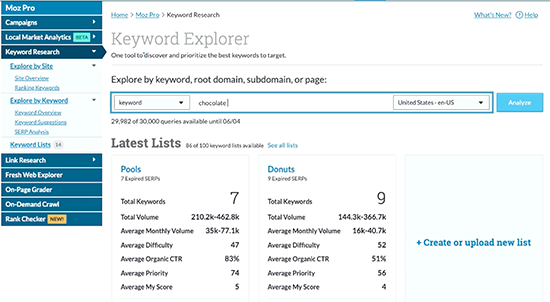
The platform also has an extensive help section with detailed how-to guides, tutorials, and articles.

Pricing: Starting from $99 per month
Our Rating: B+
Moz offers a robust platform to manage your website SEO. However, it lacks many of the features available in the other contenders on the list. For instance, advertising tracking, social media monitoring, content optimization tool, and more.
Bonus Tool: All in One SEO
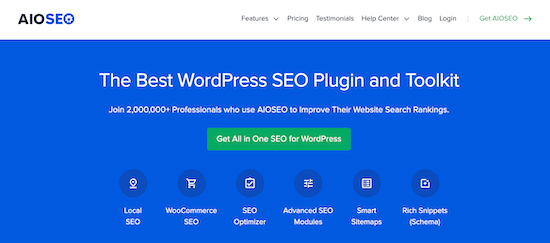
All in One SEO for WordPress is the best WordPress SEO plugin on the market. It is the perfect companion for the top 3 SEO software mentioned above.
It helps you easily optimize your WordPress website for SEO. It is beginner-friendly and works out of the box for users who don’t have any technical SEO skills.
All in One SEO Features:
- TruSEO On-Page Analysis – All in One SEO gives you an on-page SEO score as you create content on your website with easy tips to improve SEO before publishing it.
- Rich Snippets – Comes with complete Schema markup support that allows your website to appear in rich results.
- XML Sitemaps – Advanced XML sitemaps for your WordPress site that you can easily configure
- Local SEO – Comes with Local SEO support to improve your site’s performance in local searches.
- Ecommerce SEO – All in One SEO works out of the box for eCommerce websites.
- SEO Audit – Perform a site-wide SEO audit with an actionable checklist
For more details, see our complete guide on how to setup All in One SEO for WordPress.
Ease of Use:
All in One SEO is incredibly easy to use. It comes with a setup wizard that walks you through the basic setup regardless of skill level and SEO expertise.
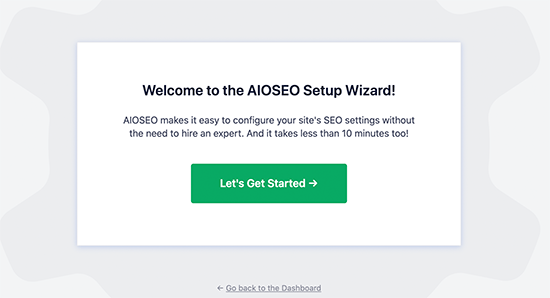
It integrates with your WordPress website. This allows you to make SEO an integral part of your routine and prepare your content for SEO as you work on your site.
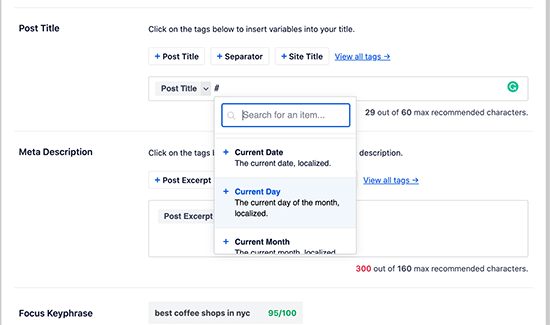
It gets out of your way and allows you to focus on creating content. At the same time, advanced users can configure settings and use a more hands-on approach to tweak SEO settings for different parts of their site.
Pricing: Starting $49.50 per year (free version available)
Our Rating: A+
We recommend using All in One SEO for WordPress on all websites. It helps you easily manage on-site SEO and works really well with any of the top 3 SEO software mentioned above.
Semrush vs Ahrefs vs Moz – Which One is Better?
We found Semrush to be the best SEO software tool on the market. It outperforms the competition in terms of features, ease of use, and value for money.
For site owners, we recommend using Semrush with All in One SEO. This gives you incredible tools to manage both on-site and off-site SEO.
Our second choice would be Ahrefs. While it is missing a few features offered by Semrush, it is still a great SEO toolkit.
We hope this article helped you compare the pros and cons of Semrush vs Ahrefs vs Moz. You may also want to check our complete WordPress SEO handbook or follow our guide on how to track conversions on your website.
If you liked this article, then please subscribe to our YouTube Channel for WordPress video tutorials. You can also find us on Facebook and Facebook.
The post Semrush vs Ahrefs vs Moz – Which One is Better? (Pros and Cons) appeared first on WPExperiencecoder.